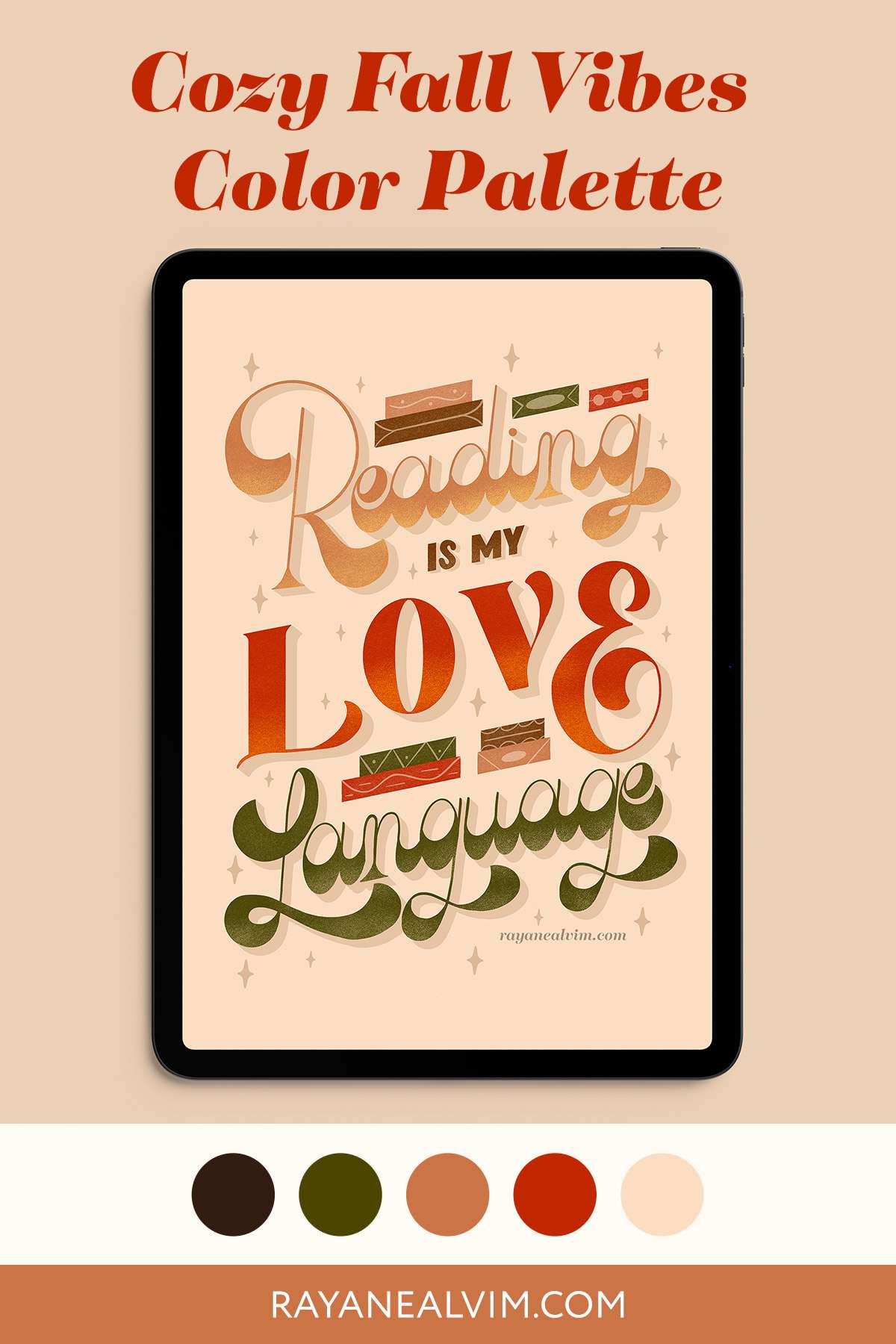
I designed a lettering piece with the bookish quote “Reading is my love language” for my Bookaholic Lettering Series Project. I wanted to convey a cozy mood for this artwork. Hence why I created a cozy fall vibes color palette for it!
This is the first of many color palettes that are coming to the blog! I hope you enjoy it.
The Inspiration
For this color palette, I began searching for inspiration on Pinterest. I ended up creating an entire board of photos inspired by cozy fall vibes. This board also served as inspiration for a vintage color palette of another piece I designed.

Final Artwork & Color Palette
Here’s how I applied this color palette to an artwork I designed. I used the light color as the background and the other colors are mixed in the lettering and illustration elements!
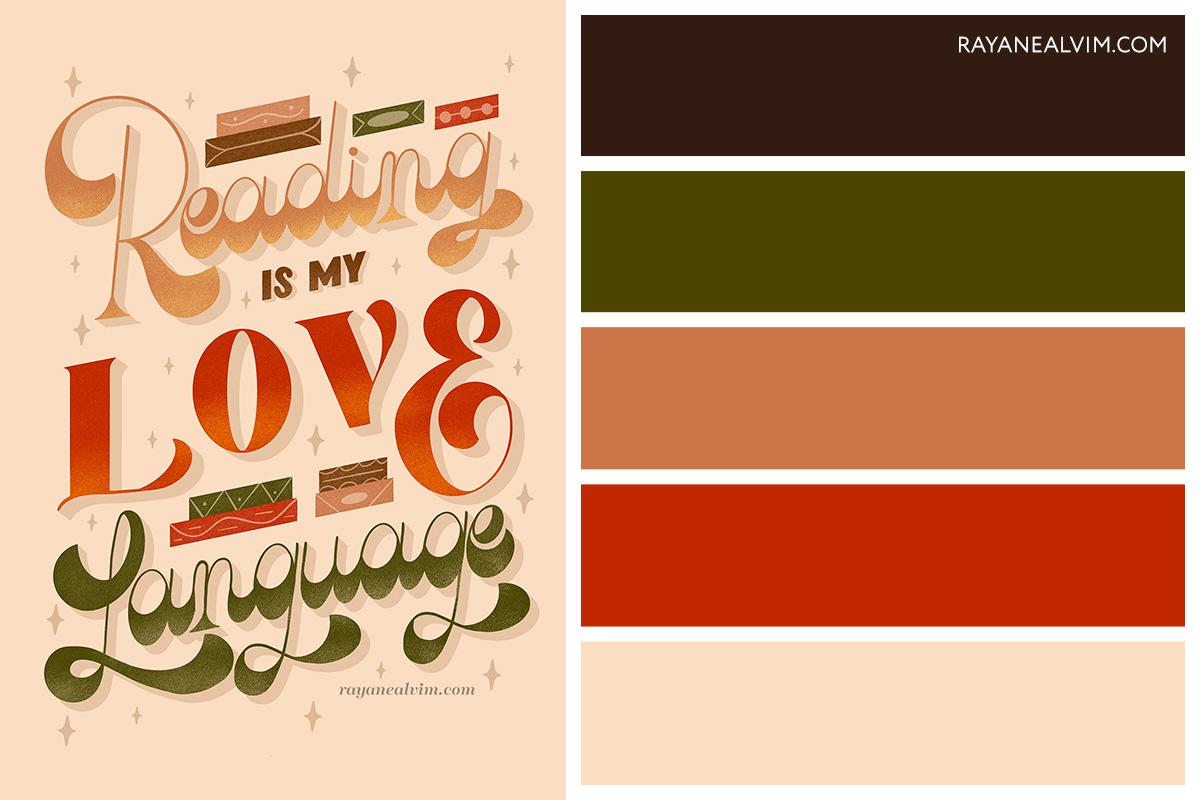
Related: How to Create a Color Palette From a Photo

Download the Cozy Fall Vibes Color Palette
Want to use these colors in your next project? Whether you use Procreate, Photoshop, Illustrator or any Adobe program, you can find the Cozy Fall Vibes Color Palette swatches right here. Sign up below and get these colors straight into your inbox!
How to import a color palette on Procreate
- Download the zip file on your iPad.
- Uncompress the zip file.
- Open Procreate and click on the Palettes tab.
- Tab the + sign, click on New from file and navigate to the folder you just downloaded to find the .swatches file in the Procreate sub-folder.
- Tap on the .swatches file to add it to your palettes.
How to import a color palette on Photoshop
- Download the zip file on your computer.
- Uncompress the zip file.
- Open Photoshop and find the Swatches tab (Window > Swatches).
- Click on the right menu icon and select Import Swatches…
- Navigate to the folder you just downloaded and find the Photoshop sub-folder. Click on the .aco file to add it to your Swatches panel.
- Alternatively, you could also open the folder with your swatch in it and double-click it. It will automatically be added to your Swatches panel.
How to import a color palette on Illustrator
- Download the zip file on your computer.
- Uncompress the zip file.
- Open Illustrator and find the Swatches tab (Window > Swatches).
- Click on the icon on the bottom left and select Other library…
- Navigate to the folder you just downloaded and find the Illustrator sub-folder. Click on the .ase file to add it to your Swatches panel.
How to import a color palette to your Creative Cloud Libraries
If you’re an Adobe subscriber, this is the easiest way to use a color palette across all Adobe programs (including Adobe Fresco on the iPad!)
- Download the zip file on your computer.
- Uncompress the zip file.
- Open Photoshop or Illustrator and find the Libraries tab (Window > Libraries).
- Click on the menu icon on the right and select Import Library.
- Click on Select Library and navigate to the CC Libraries sub-folder.
- Select the .cclibs file to import it to your CC Libraries panel.
Tag me on Instagram @rayane.alvim with your beautiful creations using the Cozy Fall Vibes Color Palette!
Have fun creating something new!




